Choose the SharePoint folder (file) you want to move.
- Select the three vertical dots to the right.
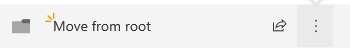
Select Move to from the list.
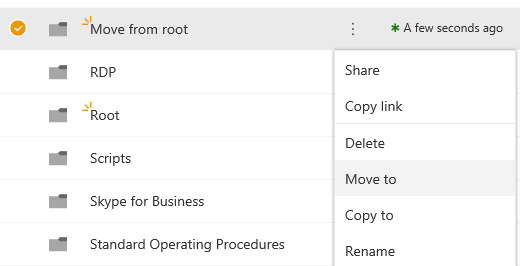
- Select Current Library.
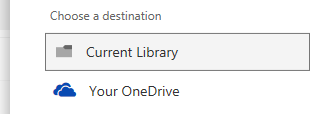
- Select the new Location for Folder (Root).
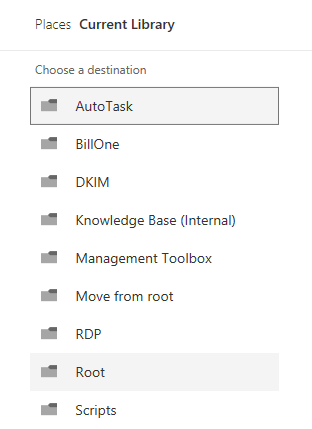
- Select Move Here.
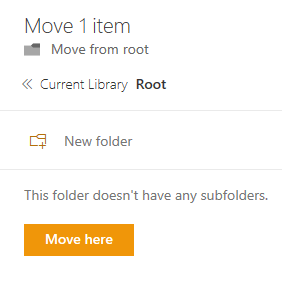
- Folder should be in new location.
Choose the SharePoint folder (file) you want to move.
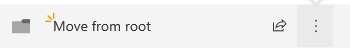
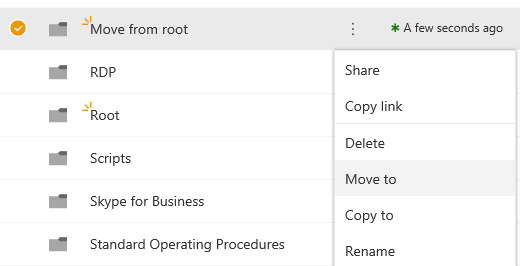
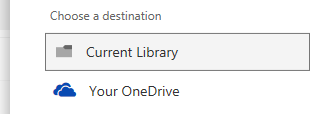
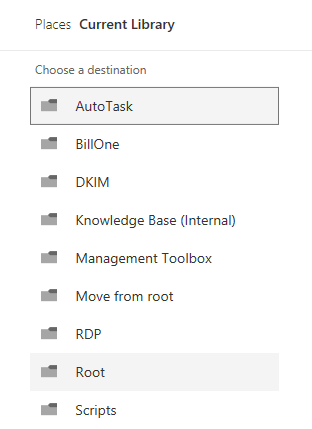
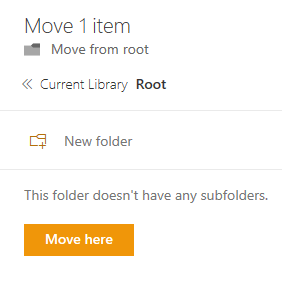
Comments
0 comments
Please sign in to leave a comment.