It is important to understand that SharePoint operates on the "least privilege" security model. This means that a user who gets permissions from multiple sources (for example belonging to two groups) will have the least permissions granted them.
Check Permissions to a Document
- Open your SharePoint site and navigate to the location of the document (do not open it)
- Click the "menu" icon next to the document and select Details
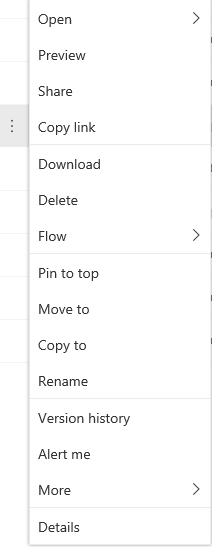
- In the details pane (right side of the page), you will see "Has Access", click Manage access
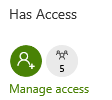
- Click Advanced
NOTE: You may see warnings and other information here. If you are troubleshooting a permissions issue, be sure to review them. - Click Check Permissions

- Enter the user, group or email address and click Check Now
- Review the results
Check Permissions to a Document Library
- Open your SharePoint site and navigate to the Document Library
- On the Settings menu, select Library settings
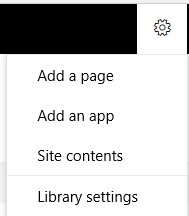
- Select Permissions for this document library
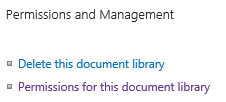
NOTE: You may see warnings and other information here. If you are troubleshooting a permissions issue, be sure to review them. - Click Check Permissions

- Enter the user, group or email address and click Check Now
- Review the results
Comments
0 comments
Please sign in to leave a comment.