In order to import your daily sales and cash receipts data into Dynamics AX, follow the steps below.
- Login to Management Toolbox
- Select Integrations>Accounting>Sales (AX)

- Select a group or one or more stores
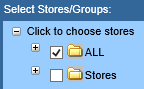
- Select a date range:
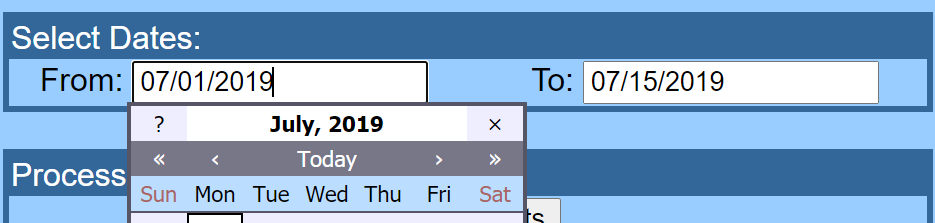
- Click the View Results button
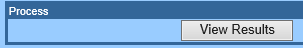
- A new tab will open listing the journal entries. Review this and print to PDF or paper as needed.
NOTE: Look for any stores marked Out of Balance
The journal entries for these stores are not complete. You will need to run an MSR and Revenue Summary report to identify the cause. Contact our technical support for assistance. They can add a new MOP (Method of Payment) or code missing/new sales categories for you. - If you are satisfied with the entries, click the Download for AX button to download the file for import.
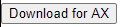
- Follow the steps for your version of Dynamics AX to import the journal entries (file).
Comments
0 comments
Please sign in to leave a comment.