Almost any of the reports available in Management Toolbox can be scheduled on a per user basis. If you need to change or delete a Report Group, please contact technical support. Report Groups are a series of reports run together and delivered by email in PDF format.
- Login to Management Toolbox
- On the Reports menu, select My Scheduled Reports
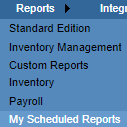
- Your scheduled reports will be listed:
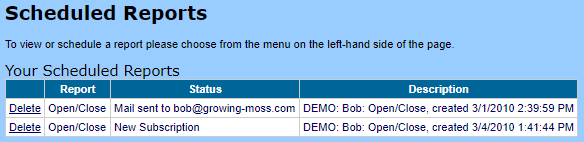
- Click Delete next to the scheduled report you want to delete.
For instructions on scheduling a report, please see this article Scheduling a Report.
Comments
0 comments
Please sign in to leave a comment.