NOTE: Because you are connecting to an RDS Farm and forcing your connection to a specific RDSH (Remote Desktop Session Host), your UPD (User Profile Disk) could be mounted on another server if you are also logged in there. In this case you will be signed in with a temporary profile.
Connect to a specific server in an RDS Farm
- Run MSTSC /admin
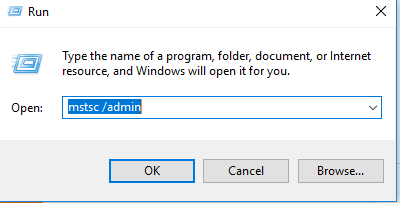
- Enter the server name
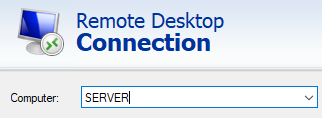
- Click Show Options
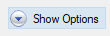
- Select the Advanced tab

- Click Settings…
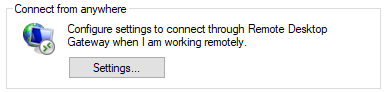
- Configure the gateway as rdg.mgcld.com
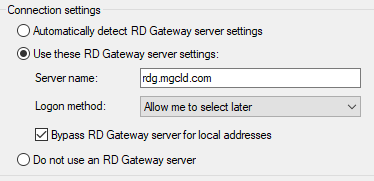
- Click OK
- Click Connect
- Enter your credentials (must be a customer or server administrator)
Comments
0 comments
Please sign in to leave a comment.