We strongly advise against using POP or IMAP for connecting to your hosted email. However, should you need to do this, below are the instructions for finding your POP or IMAP settings.
Locate Your IMAP and/or POP Settings:
- Login to https://webmail.mgcld.com
- Click on the Settings menu and select Options
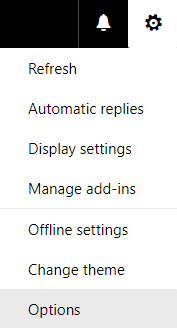
- On the left side, in the Accounts section, click on POP and IMAP
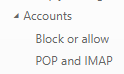
- Your settings will be displayed.
NOTE: SMTP Settings can be found in this article below, they will show "Not available" in webmail.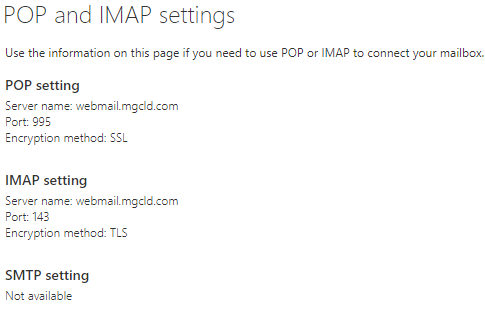
NOTE: The POP Encryption method is usually listed as SSL/TLS in the mail client: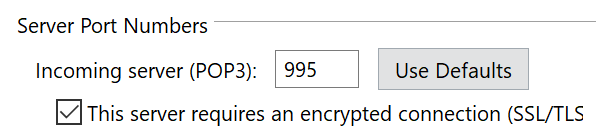
for IMAP use STARTTLS or Auto: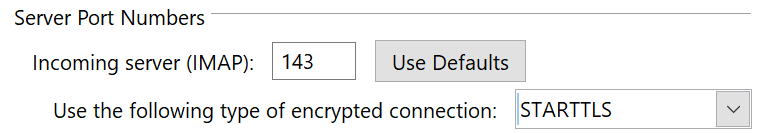
SMTP Settings:
- Outgoing server (SMTP) port: 587
- Outgoing server encryption: Auto (recommended) or STARTTLS
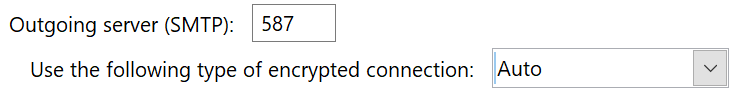
OR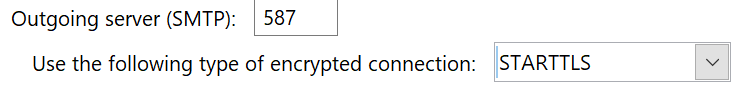
- Outgoing server requires authentication, typically you set it to use the same credentials as the incoming POP or IMAP server.
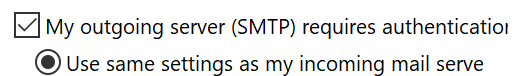
You can also use your email address and the same password you use for webmail.mgcld.com.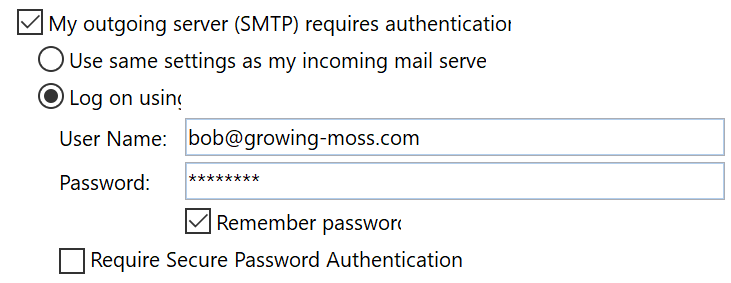
NOTES:
- Both POP and IMAP use the same SMTP settings.
- SSL/TLS encryption is not supported
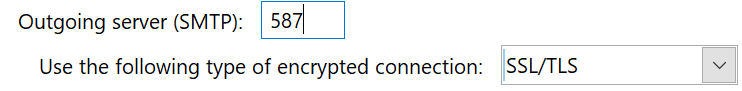
- Encryption is required (e.g. None will not work)
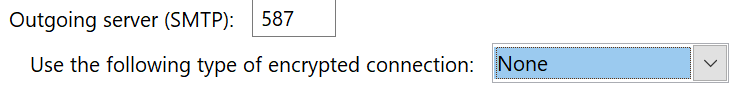
Comments
0 comments
Please sign in to leave a comment.