REQUIREMENT: The image for your signature must be located on a publicly accessible web server.
NOTE: If the image already exists on a web page (e.g. corporate logo), you can usually begin at step 6 (right-click the image on the web page and select Copy).
- Open Notepad
- Paste the following text into Notepad:
<html>
<body>
<div>
<IMG height=100 width=200 src="http://YOURWEBSITE/yourimage.png"/>
</div>
</body>
</html> - Edit the URL, height and width to match your image and desired size.
- Save the file as Signature.HTM (be sure to select All Files (*.*) as the Save as type).
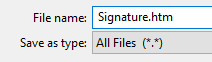
- Open the HTM file (it should open in your browser, Edge is recommended). You should now see the image. Ensure it looks correct for your signature.
- Right-click the image in the browser and select Copy.
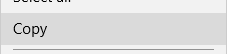
- On the OWA signature page, create your signature page. Where you want the image, paste (Ctrl+V).
- Save you signature (lower right corner of the page)

Comments
0 comments
Please sign in to leave a comment.