If you are an administrator for your organization, payment information can be updated by following these steps:
- Login to https://ControlOne.mgcld.com.
- Select Account from the Organization menu.
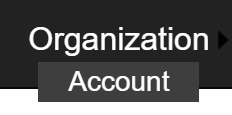
- Your existing billing information should populate automatically. If you receive an error, please contact technical support.
- Read and complete the form. If you will be using a credit card, ensure that the address information matches the billing address of your credit card.

- Select the payment type (ACH - checking or savings is preferred, there may be an additional fee for Credit Card processing).
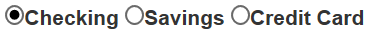
- Click the Update/Add Payment Method button - this will save your contact information and open a new page (NOTE: you will see a brief message that your contact information has been saved and then the payment information page will open).
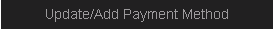
- Enter your payment information, check the I am not a robot box and click Submit.
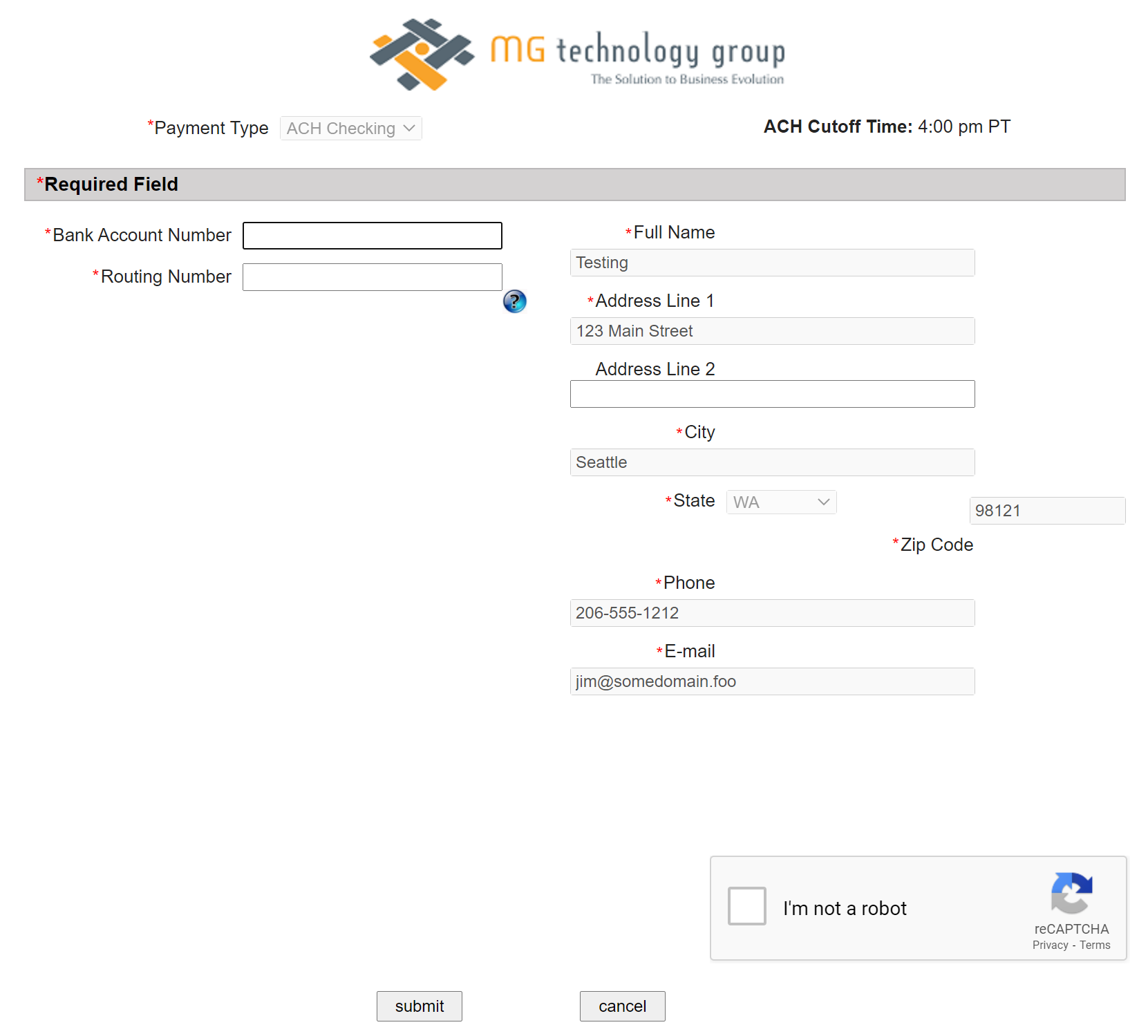
- You will receive a confirmation message that your payment information was saved.
Comments
0 comments
Please sign in to leave a comment.