To add a new service plan, follow these steps:
- Login to https://ControlOne.mgcld.com
- Select the Users menu

- Go to the user that you would like to add a service plan to
- Click on Services button on the toolbar
- Choose from your available plans
Note: If the user is assigned a ServerUserLite plan and you wish to add a new cloud services plan to the user, the ServerUserLite plan must be changed to a full server plan first. Use the following article to change a service plan: How to change a services plan - When you choose your service plan, click add services
- You will now be able to see your added services
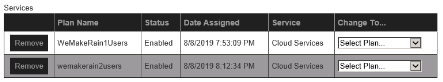
Comments
0 comments
Please sign in to leave a comment.