You must be an administrator for your organization to complete these steps.
- Log into https://controlone.mgcld.com
- Select the Users menu

- Click the radio button for the user that you are wanting to change the service for

- Click the Services button on the toolbar
- Next to the services, you will see "change to", use the drop down to change the service
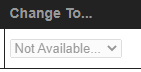
Note: Changing a Cloud Services plan to ServerUserLite will remove all other assigned Cloud Services plans from the user.
Comments
0 comments
Please sign in to leave a comment.