If you need to use Passive transfer mode (most common) with an FTP Site in Windows File Explorer, follow these steps.
Configure Windows Internet Options
- Open Control Panel
- Search for and open Internet Options
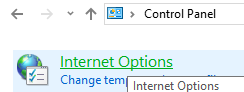
- Select the Advanced tab
- In the Browsing section, ensure the Enable FTP folder view (outside of Internet Explorer) box is checked, if not, check it.
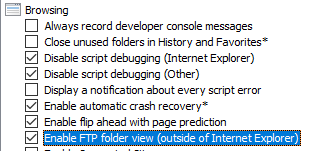
- Toward the end of the Browsing section, ensure the Use Passive FTP (for firewall and DSL modem compatibility) box is checked, if not, check it.
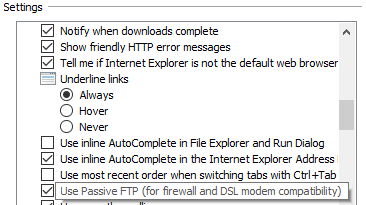
- Click OK
- Close the control panel
- When you use File Explorer to open an FTP site (e.g. ftp.mgcld.com) it should be using Passive mode
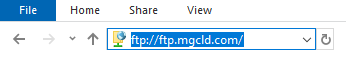
Comments
0 comments
Please sign in to leave a comment.